Coaches and Team Managers
Email2Phone represents a unique, time-saving phone message and alert capability for coaches, managers and team members.
Now coaches can contact multiple team members via phone by simply sending one email to their Email2Phone email address. No more time-consuming separate phone calls to ten, fifteen or twenty different phones.
What if no one is home or the team member doesn’t answer? No problem! Email2Phone will leave a message on voice mail enabled phones or continue calling at various intervals until the phone is answered. Virtually maintenance free, the only thing coaches and team managers need to worry about is adding or deleting phone numbers.

Setting up your email2phone.net account to handle multiple simultaneous phone calls to team members is simple.

Register an Account
Set up a regular Email2Phone account. A basic account is $10/month including 40 phone credits.
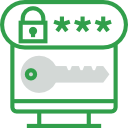
Login to Your Account
Login to your account and go to the Configuration/Phones web page. Add the team member’s phone numbers that you will want Email2Phone to call. The Authorized Account status allows you to bypass the normal Email2Phone phone number verification process. Specify which phones have answering machines or voice mail.

Call Customer Support
Call 888-364-5101 and request an Authorized Account. You must certify that you are a coach, manager or representative of an athletic team and are requesting an Authorized Account that allows the normal email2phone.net phone number verification process to be waived. Waiving this process means that you will maintain full responsibility for the accuracy of all phone numbers used on your account.
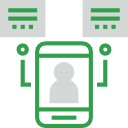
Multiple Phone Numbers
When more than one phone number is added ‘Multiple Phone Numbers only; please select one:’ will appear above the “Additional Numbers” area. Click the button: Dial phone numbers simultaneously until all calls are accepted or voice mail enabled phones are reached.
When the first call is placed to a team member’s number the initial message from Email2Phone will be “This is Email2Phone service calling you with an email voice message. If you want to continue to receive email voice messages from Email2Phone press one now. If you do not want to receive email voice messages from Email2Phone press the number two now.” Coaches and managers need to alert team members that they will be receiving messages from Email2Phone and to press the number one on the initial call from Email2Phone.
