Replying to Voice Messages Received from Email2Phone
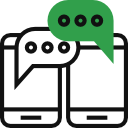
The receiver of the Email2Phone voice message has the option to reply to the sender.
After depressing the ‘reply’ phone key, the user receives a prompt and then speaks their reply into the phone, which is recorded as a voice (.WAV) file on the Email2Phone system. Simultaneously, a text notification email, with a link to the voice file in it indicating that there is a reply from the receiver, is sent back to the original sender.

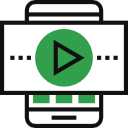
The original sender clicks on the link provided in the text email. That link will allow the original sender to play the recorded voice (.WAV) file response by the receiver.
